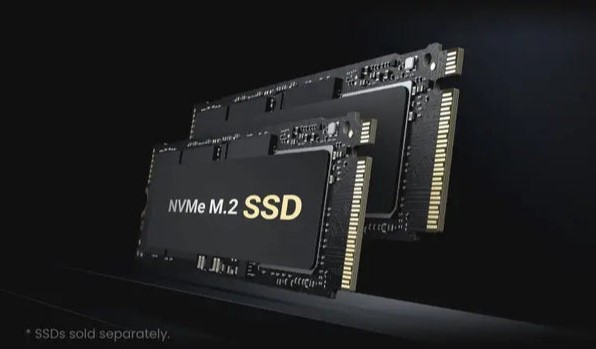Network-attached storage (NAS) devices with solid state drives (SSDs) provide fast and reliable data storage for homes and businesses. However, to get the most out of your SSD NAS system, some optimization is required. This article will provide tips on how to maximize the performance of your SSD NAS storage.
Choose the Right SSDs
Not all SSDs are created equal. When selecting SSDs for your NAS, consider these factors:
- Interface – SATA III SSDs can provide speeds up to 600MB/s. NVMe SSDs are even faster with speeds beyond 3500MB/s.
- Form Factor – 2.5″ SSDs are common but NVMe comes in multiple form factors like M.2.
- Capacity – Bigger SSDs provide more storage but lower capacities can have better performance.
- Controller & NAND – Look for SSDs with quality controllers and 3D TLC NAND flash.
- Endurance – Measured in drive writes per day (DWPD). Higher is better for NAS usage.
- Warranty – 5 year warranties are ideal for the constant operation of a NAS.
Use the Right RAID Configuration
The RAID configuration you choose for your SSD NAS can significantly impact performance. Here are some guidelines:
- RAID 0 provides the fastest speed but no redundancy. Only use for temporary storage.
- RAID 1 provides good performance and redundancy through mirroring.
- RAID 5 requires a minimum of 3 drives and provides a balance of speed and redundancy.
- RAID 10 combines mirroring and striping for optimal speed with redundancy.
Consider the number of drives, required redundancy, and performance needs when choosing your RAID.
Enable SSD Caching
Many NAS systems allow using SSDs as a cache to boost performance. The SSD cache stores frequently accessed data for faster reads and writes. Enable this feature if available.
Tune the System Settings
Adjusting certain system settings can optimize your SSD NAS:
- Disable unnecessary services to free up system resources.
- Enable TRIM to maintain SSD performance by clearing invalid data blocks.
- Adjust the drive spin down settings for optimal power savings and drive life.
- Set the RAM cache size to improve read/write speeds without using too much memory.
Upgrade Network Connectivity
To fully utilize SSD speeds, upgrade to 10GbE, 25GbE or 40GbE networking. This allows moving large files faster between networked devices.
Use Link Aggregation
Link aggregation combines multiple network connections to increase bandwidth. Most NAS systems support aggregating ports for faster transfers.
Test Drive Performance
Use disk benchmarking tools like CrystalDiskMark to test SSD performance. This helps validate your optimizations are working.
Monitor Drive Health
Keep an eye on SSD health metrics like drive temperature, lifespan remaining, and bad sectors. Replace aging drives before they fail.
Update Firmware
Keep SSD and NAS system firmware updated to benefit from bug fixes, security patches, and performance improvements.
Add Extra RAM
Having sufficient RAM improves file transfer speeds and allows for more SSD caching. Max out the RAM if possible.
Use Separate SSD Volumes
Creating separate SSD volumes for temporary files, metadata, databases etc. can optimize how the fast storage is utilized.
Enable Compression
Modern SSDs have dedicated compression hardware. Turning on compression can reduce the space consumed by up to 50% in some cases.
Optimize File Services
Fine tune and disable unnecessary protocols and services like FTP, DLNA, iTunes etc. to conserve system resources.
Schedule Data Scrubbing
Data scrubbing identifies and repairs errors. Schedule monthly scrubs to ensure data integrity on SSDs.
Isolate High-Traffic Data
If certain data sees extremely high traffic, storing it on a dedicated SSD volume can prevent performance hits.
Limit Vibration
To extend SSD lifespan, limit vibration by using anti-vibration pads and keeping the NAS in a stable location.
Maintain Proper Ventilation
Ensure the NAS case and SSDs have adequate airflow to prevent overheating which degrades performance and lifespan.
Use Uninterruptible Power Supply
A UPS provides clean stable power and acts as a battery backup to protect the NAS from power interruptions.
Monitor Drive Usage
Keep track of the average drive usage to ensure certain SSDs are not being overworked leading to premature failure.
Limit Vibration
To extend SSD lifespan, limit vibration by using anti-vibration pads and keeping the NAS in a stable location.
Conclusion
Optimizing an SSD NAS storage system involves choosing the right hardware, configuring the optimal settings, upgrading connectivity, monitoring drive health, isolating high-traffic data, and properly maintaining the physical environment. Dedicating time to maximize performance and reliability will allow you to fully utilize these lightning fast network storage solutions.
For high-performance and reliable SSD NAS storage solutions, check out UGREEN’s line of innovative NAS products.